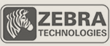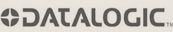FAQs
How do I improve print quality?
If you are unhappy with the print quality of your labels there are a few simple steps you can take.
Clean the Printhead
It is important to clean your printhead after every few rolls of ribbon that pass through it, this helps extend the life of your printhead and removes and fibres or dust which may be present on the printhead.
To clean your printhead you should use Isopropyl alcohol wipes, cleaning cards or swabs with isopropyl alcohol. Cleaning kit items are available from our online store or email us for more information.
Are you using the correct label and ribbon combination?
It is important to ensure you are using the correct ribbon on the correct media to get the best print quality possible. Wax ribbons work best on a paper material however for coloured labels with a varnish or gloss you may find you require a ribbon with a higher percentage of resin. For synthetic materials you will need higher grade wax resin to resin ribbons.
If you are unsure about any of this give us a call and we will help ensure you are using the correct media and ribbon.
Adjust Darkness Settings
The darkness or burn temperature can be adjusted either on the front panel of your printer or through your label design software. Increase this one degree at a time until you get the desired print quality.
It is best for the life of your printhead to use the lowest density settings.
If you are experiencing a smudging or the bars are too thick reduce the energy setting.
How do I get rid of Ribbon Wrinkle?
Ribbon wrinkle will appear as white lines through the print on your label. There are a number of fast and effective ways to reduce ribbon wrinkle.
- Firstly make sure the ribbon is installed correctly and that it is tight against the backwall of the printer.
- Ensure the ribbon follows the correct path through the printer by following the guide arrows on the backwall or the diagram in the instruction booklet.
- Also, be sure to check that you are using the correct ribbon, outside wound for Zebras and inside wound for Datamax.
- Another cause of ribbon wrinkle can be excess heat from the printhead. Try to use as low a temperature as possible that can give you the quality that is needed.
- Ribbon wrinkle can also be caused by uneven printhead pressure. Most printers have pressure toggles or thumb-screws that can be used to adjust the pressure at either side of the printhead. Refer to the printer manual on how to adjust your printhead to get even pressure.
How do I know the width of ribbon needed?
The ribbon normally needs to be about 3mm wider than print area of the label. This will help to protect the printhead from heat damage and prolong its life.
How do I begin barcoding my products?
To begin barcoding a product you are manufacturing you first need to get in touch with GS1, this is the organisation responsible for issuing your unique barcode numbers.
You can find GS1 at www.gs1uk.org
Your next step is deciding how to get the barcode onto your products.
For help with labels and barcodes contact us to talk you through your next steps.
How do I verify my barcodes?
Large retailers and supermarkets ask for barcodes to be verified and failure to do so can result in fines.
Barcode verifiers can scan every barcode printed or do random checks, this will ensure your codes will read on arrival.